This is a simple idiot's guide to installing themes and applications to your S60 Device.
Step One
Download and install the (IMG:http://farm3.static.flickr.com/2342/2200107532_1e9b1133c8_m.jpg) Nokia PC Suite on your PC.
Step Two
Connect your device either USB cable or (IMG:http://farm3.static.flickr.com/2130/2200107524_39ec7ddd85_m.jpg) Bluetooth (either will suffice), and run the Nokia PC Suite, your device should be connected and displayed at the bottom (see picture).
(IMG:http://farm3.static.flickr.com/2364/2199621773_f2a33e7c1b_o.png)
Click on the "Install Applications" Icon.
Step Three
You will be presented with the screen below once it loads.
(IMG:http://farm3.static.flickr.com/2347/2200417178_6d4b171b55_o.png)
(IMG:http://farm3.static.flickr.com/2039/2200417416_d3e295160f_o.png)
Topgun4you.blogspot
Download Hollywood , Bollywood ,Dubbed hindi movies , small size , larg size ,high quality movies , Hacking tutorial's and every thing u request here.
How To Install Themes/applications On A S60 Device, using Nokia PC Suite
Subscribe to:
Post Comments (Atom)
Facebook Badge
Followers
Online Latest Movies
- The Expendables (2010) (In Hindi))
- Inception (2010) (In Hindi)
- Resident Evil – Afterlife (2010) (In Hindi)
- Robin Hood (2010) (In Hindi)
- A Nightmare on Elm Street (2010) (In Hindi)
- The Sorcerer’s Apprentice (2010) (In Hindi)
- The Twilight Saga – Eclipse (2010) (In Hindi)
- Salt (2010) (In Hindi)
- Green Zone (2010) (In Hindi)
- Iron Man 2 (2010) (In Hindi)
- Legion (2010) (In Hindi)
- Anjaana Anjaani (2010)
- Aakrosh (2010)
- Avatar (2009)
- 3 Idiots (2009)
- Orphan (2009)
- Lesbian Vampire Killers (2009)
- Big Bag of Money (2009)
- Transformers: Revenge of the Fallen (2009)
- Streets of Blood (2009)
- Up (2009)
- Ice Age 3(2009)
- Harry Potter and the Half-Blood Prince (2009)
- Angels and Demons(2009
- Angel of Death (2009)
- Fast & Furious (2009) In Hindi
- New york - (2009)
- Luck (2009)
- Perfect Mismatch (2009)
- Kambakkht Ishq (2009)
- Runway (2009)
- Love Aaj Kal (2009)
Blog Archive
Post's
- 1988 (1)
- 1994 (2)
- 1995 (3)
- 1996 (2)
- 1997 (3)
- 1998 (3)
- 1999 (4)
- 2000 (2)
- 2001 (4)
- 2002 (8)
- 2003 (6)
- 2004 (9)
- 2005 (7)
- 2006 (8)
- 2007 (11)
- 2008 (19)
- 2009 (54)
- 2010 (20)
- Bionicle Series (4)
- Download Animation dubbed movies (9)
- Download Animation movies (17)
- Download Bollywood movies (11)
- Download Hollywood dubbed movies (36)
- Download Hollywood movies (121)
- Free Security Software (7)
- HARRY POTTER SERIES (4)
- Men In Black Series (2)
- Michael Jackson. (3)
- Nokia Tricks (8)
- Orkut Hack. (5)
- orkut tips and tricks (4)
- Samsung Tricks (8)
About this blog
I made this Blog 4u crazy ppl-where u can
"Download hollywood,bollywood,dubbed,animated,small size,large size,high quality movies. hacking tutorials and what ever u request me"
HApPy SurFinG :]
"Download hollywood,bollywood,dubbed,animated,small size,large size,high quality movies. hacking tutorials and what ever u request me"
HApPy SurFinG :]

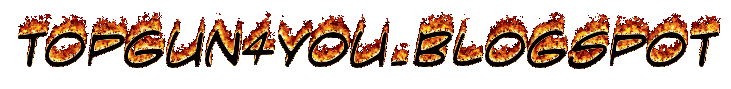





0 comments:
Post a Comment